
iParcelBox is the most innovative smart parcel delivery solution on the market. It takes away the stress and inconvenience of missed deliveries, providing a smart, secure, and weatherproof parcel delivery solution you monitor and control from your smartphone.
iParcelBox is easy to use. The delivery driver follows the simple instructions and presses the button to request a delivery. You receive smartphone notifications and can unlock your iParcelBox remotely using the free app.
If your parcel needs to be ‘signed for’, then the delivery driver can scan the unique bar code inside the lid of the iParcelBox as proof of delivery.

Courier presses button to request delivery. iParcelBox smart parcel delivery box unlocks automatically and button light turns solid green

Courier places parcel within iParcelBox and closes lid, which locks

Customer receives notification that a parcel has been delivered to their smart parcel delivery box

Courier presses button to request delivery. iParcelBox light flashes red to indicate a delivery request has been sent to customer

Customer immediately receives smartphone notification that delivery is requested

Customer accepts delivery request and unlocks iParcelBox

iParcelBox light turn solid green to notify courier it has been unlocked by the customer

Courier can now deliver parcel, closing iParcelBox lid which locks

Customer receives notification that an additional parcel has been delivered to their smart parcel delivery box

Courier arrives to attempt signed for delivery

After iParcelBox is unlocked, courier opens lid to deliver parcel

Unique ‘Signed for’ barcode is revealed

Courier scans or photographs barcode to complete ‘signed for’ process

Courier places parcel within iParcelBox smart parcel delivery box and closes lid, which locks

Courier presses button to request delivery.

If customer has an iParcelBox Premium Subscription (and a compatible CCTV / webcam), they can see CCTV footage of courier and can now accept delivery request and unlock iParcelBox

Customer can now watch courier make delivery via the CCTV feed on their smartphone

Customer arrives back at home

Customer unlocks iParcelBox using the app on their smartphone

Customer collects parcels from iParcelBox

| Medium | Large | X-Large | |
| Width (cm) | 37 | 60 | 60 |
| Depth (cm) | 28 | 42 | 42 |
| Height (cm) | 37 | 40 | 71 |
| Weight (empty) kg | 6 | 16 | 27 |
| Max package size | 34 x 22 x 36cm | 55 x 35 x 39cm | 55 x 35 x 70cm |
| Capacity (litres) | 27 | 75 | 135 |

iParcelBox needs to be installed within range of your WiFi network (2.4GHz).
A 5v DC power adapter is provided with a 3m usb-c cable, which can be connected either to a suitable external IP rated enclosure, or via a 12mm hole to an internal power socket.
Battery-powered iParcelBox models also have an integrated rechargeable battery, which should last 4-6 months between charges in normal use. The battery can be charged either with the provided power supply, or using our optional solar panel.
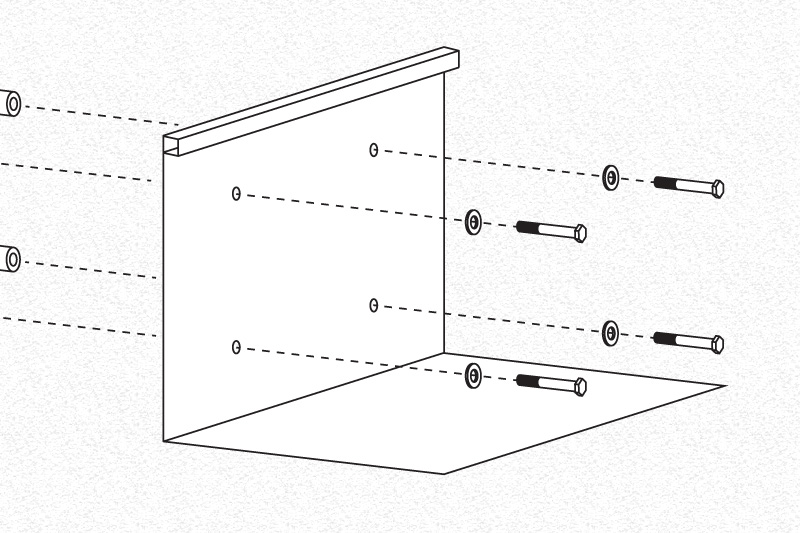
Installing your iParcelBox is straightforward, which usually takes 20-30 minutes.
iParcelBox comes with fixings and detailed instructions to allow it to be fixed either to the floor or a wall. You will need a 6.0mm drill bit for Brick, Stone, Concrete Block, Wood or 6.5mm for Concrete.