If you want to allow friends and family to monitor and control your iParcelBox, you can add them as Shared Users directly from the your iParcelBox iOS app.
Shared User Features
Adding somebody as a Shared User will allow them to do the following:
- Allow deliveries to and empty your iParcelBox
- Enable webcam viewing within their app
- Create, change and delete access tokens
- Control iParcelBox using Alexa
- Turn on/off auto-open functionality (if enabled in the master account)
They will not be able to:
- Add or remove other Shared Users
- Change Auto-Open settings
- Change the Wi-Fi Network
- Change Timeouts or firmware update settings
- Reset iParcelBox to factory settings.
Note: An iParcelBox Premium subscription is required to enable Shared Users, who will also be able to be able to use your iParcelBox Premium features.
To add someone as a Shared User:
- Open the settings page in your iParcelBox app by tapping the cog icon in the top right corner of the main screen:

- Tap ‘Shared Users’
- Tap ‘Add User’
- Enter the email address of the person you want to add as a Shared User.
- Tap Invite.
- An email will be sent to the email address you specify with details of how to connect to your iParcelBox as a Shared User.
Note: Shared Users must have their own separate iParcelBox account to be added as Shared Users. If they do not already have an account, the invitation email will provide them with details how to download the iParcelBox app and create an account.
You can remove Shared Users at any time from your iParcelBox app, by swiping left on their details in the ‘Shared Users’ page. They will no longer be able to access your iParcelBox from their account.
You can also add a Shared User by allowing them to scan your iParcelBox Setup Instructions QR Barcode from their account – they will automatically be added as a Shared User.
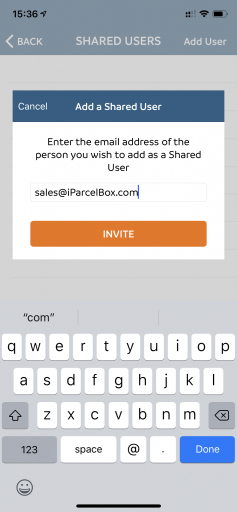
Setting up your iParcelBox with Shared Users
The first account you use to setup your iParcelBox will be the Owner account by default.
If you use the same account details on other devices, they will have full access to your iParcelBox account, including your personal and payment details. We recommend that you allow access to other members of your family or friends using the Shared Users feature.
To change the Owner assigned to an iParcelBox, the existing Owner should use their iParcelBox app to reset to factory settings (Settings | Reset iParcelBox | Reset to factory settings). This will reset their iParcelBox to factory settings and also remove them as Owner. The iParcelBox can then be setup by the new Owner.
Please note that Shared User functionality is not currently available on the Android iParcelBox app. Android users will need to create a user account and then scan the iParcelBox Setup Information QR Barcode to connect to your iParcelBox.


 Login
Login
1 Trackback